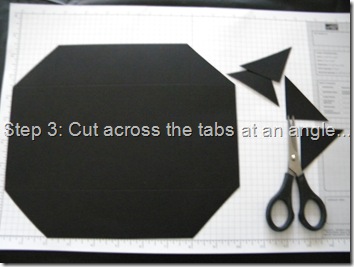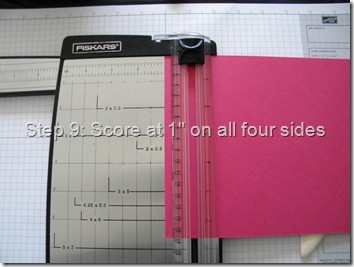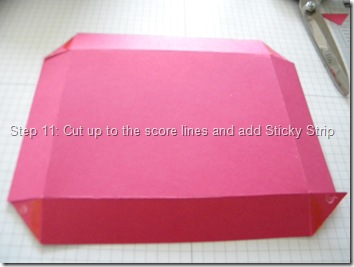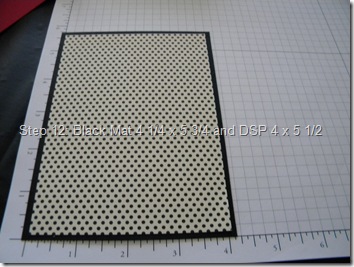Good evening friends and welcome to a new sketch from the Stamping 411 Operators!
Good evening friends and welcome to a new sketch from the Stamping 411 Operators!This is such a versatile sketch that you can turn to over & over for many different projects! Check out Tiffany's clever use of the sketch to create a fabulous 3d item!! We would love to see what it inspires you to come up with!
Potential measurements for your card could be:
- Base 11 x 4 1/4", scored and folded in half at 5 1/2"
- Layer 1: 5 1/4 x 4"
- Layer 2: 3 1/4 x 3 3/4"
- Layer 3: 3 x 3 1/2"
- Layer 4: 1/2 x 1 1/2"
- Layer 5: 1/4 x 1 1/4"
- Layer 6: 1" circle, or embellishment of your choice
 Selene Kempton
Selene Kempton Connie Babbert
Connie Babbert Lee Conrey
Lee Conrey Patti Chesky
Patti Chesky Gretchen Barron
Gretchen Barron- Make a card
- Post it online somewhere to your blog or other online forum
- Post a link to the free linky tool below (please point the link to your post and NOT just your blog)
- Have some fun and leave comments for each other (and for the operators if you like their work). ~ Everyone loves comments!
Have A Great Week!
-Kerin