Welcome to another "How To" Wednesday. Today I'd like to share a little Tutorial I did on making a Cheater Photo Box....here we go.....
Have you ever just wanted to take pictures that showcase the beauty of the object without having to spend Hundreds of dollars on light tables and lamps and all sorts of equipment?
Let me show you what I do…..maybe not the best but it works for me.
I take 3 of the backing chipboard pieces from the Stampin’ Up! Designer Series Paper….(don't ever throw those away, send those to me) hehe
Score one of them at 1”
Add two strips of Red Sticky Strip to the one inch area (that would be the plain no writing side)
Peel the red liner off and set the second sheet onto the area (print side up)
Fold down the one inch tab you just made to connect to the chipboard you laid on it.
Open and stand it up….ahhhhhhh….you have two walls now…..
Then take your last piece of chipboard and score at 1 inch on all four sides and cut up to the score line….like below.
…attach sticky strip to the tabs
when all four corners are done it will look like this
That is the plain white base you will set your card on and of course it’s pushed into the corner of your wall. Kind of like a Photo Box, but not.
Here is a card I did today for an upcoming Technique Class and I have it setting in my makeshift Photo Box that fold up and stores easily!
Now if you want to change the color of the inside to coordinate with your project….it’s easily done….here I took three pieces of Black Card Stock and placed on on the bottom and two on the sides…..instant color change!!!
Same Card….different background.








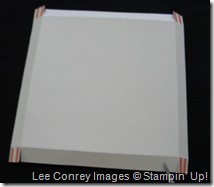









Thanks so much for sharing this very useful idea. I knew there was a reason I was saving those backings. Very economical and I like how easy it will be to change the background.
ReplyDeleteyou are one smart cookie!! thanks for sharing!
ReplyDeleteHi Lee, thanks for this awesome tip, I've always hated trying to take a decent photo of my cards, this will improve my photo's greatly. Thanks for sharing!!!
ReplyDeletePerfect! THANK YOU, lol! Not two minutes ago I was moaning over not having any photo filters, especially now that days are going to become less and less sunny as fall and winter set in.
ReplyDeleteTen minutes later and I'm done! YAY! I wound up adding Velcro to attach the base to the sides for a more flushed look. :)
ReplyDeleteThough I think little bits of magnet would work better... oops! Sorry for spamming your post, lol! I'm just *really* excited over having a home-made light filter.
ReplyDeleteOMG Lee, this is the answer to my prayers!!! Where were you two nights ago when I had the little hand on the electric meter swirling as I trie to get enough light??? LOL. I can't afford the real thing but you can bet I'll be running to my stamp room to create this awesome "cheater box". Hope you can feel my hug and appreciation through the line.
ReplyDeletehttp://pennytokensstampinspot.blogspot.com
I love it! I knew there was a reason why I don't get rid of the backing for DSP! Thanks for sharing!
ReplyDeleteI love the look of the black background a lot. It looks very professional! Thank you for this tutorial!!
ReplyDeleteThis is a great tutorial Lee, Thanks for sharing with us. I am going to make one and see how it works as I struggle sometimes trying to get a decent picture
ReplyDeleteCindy
Okay, I'm going to make this right now. Later!!
ReplyDeleteGreat job, Lee...I can't wait to make one!
ReplyDeleteExcellent Tutorial Lee!!
ReplyDeleteWhat a great idea! I love how you can change the colors of the background so easily. Thanks so much for sharing this!
ReplyDeleteand to think I bought one of these! :) very clever!
ReplyDeleteThanks so much, Lee! I can't wait to make one. It will be much better than what I've been doing...leaning a piece of CS against my SU marker box! LOL
ReplyDeleteWhat a great idea!! tfs
ReplyDeletecrystalscraftingandrambling.blogspot.com
BRILLIANT!! Absolutely Brilliant!
ReplyDeleteFabulous idea! I'm gonna snatch this one for sure. I can never figure how everyone's pics are so nice looking and now I know! Thank you for sharing.
ReplyDeleteLet me just say, WHAT A GREAT JOB! Thanks ever so much for sharing your idea with all of us. Keep the projects coming.
ReplyDeleteOh my word that's so great! TFS this wonderful "cheat"!
ReplyDeleteHelen -- Firenze Cards
Hi, Lee! I just found your blog and saw this post. This is exaclty how I do my photos!!! They really distribute light all around your subject! Specially when you face your project onto one side of the wall that faces the natural light. I take my pictures in mid-afternoon which has the best lighting. I love working with shadows too.
ReplyDelete